When we launch a new app, we aim to maximize its reach, appeal to as many potential customers as possible, and convince them to download our app. Despite our conviction that the app icon and screenshots we have designed are eye-catching and perfect, there is always a possibility that this might not be the case. To ensure that our app page is truly catchy to users, it is essential to test its effectiveness firsthand. Luckily, there are powerful tools available from Google and Apple that can help us achieve this goal. These tools enable us to create app page testing to identify which set has the best conversion.

A/B Testing is your key to success in App Store Optimization
A/B testing, also known as split testing, is a powerful method of conducting randomized experiments to optimize the performance of an app’s page. This involves simultaneously displaying two or more versions of a particular variable, such as the app icon, screenshots, or descriptions. Thankfully, both Google and Apple provide these tools that enable developers to run A/B tests on their app pages. Apple and Google allow developers to test up to four variants simultaneously and collect analytic data.
Google Play Store’s A/B Tests – Store Listing Experiments
The Google Play Console provides developers with many metrics to test and optimize their app’s performance. In fact, developers can test up to six different metrics, making it incredibly powerful for app page optimization. One of the most crucial metrics to test is the app icon, which serves as the first point of contact between the user and the app. It is the first visual element that potential users encounter while browsing through the Google Play Store and therefore plays a vital role in attracting their attention and driving downloads.
All testable metrics:
- App icon,
- Screenshots,
- Feature graphic,
- Short Description,
- Full Description,
- Video.
Where can you run A/B tests in the Google Play Console?
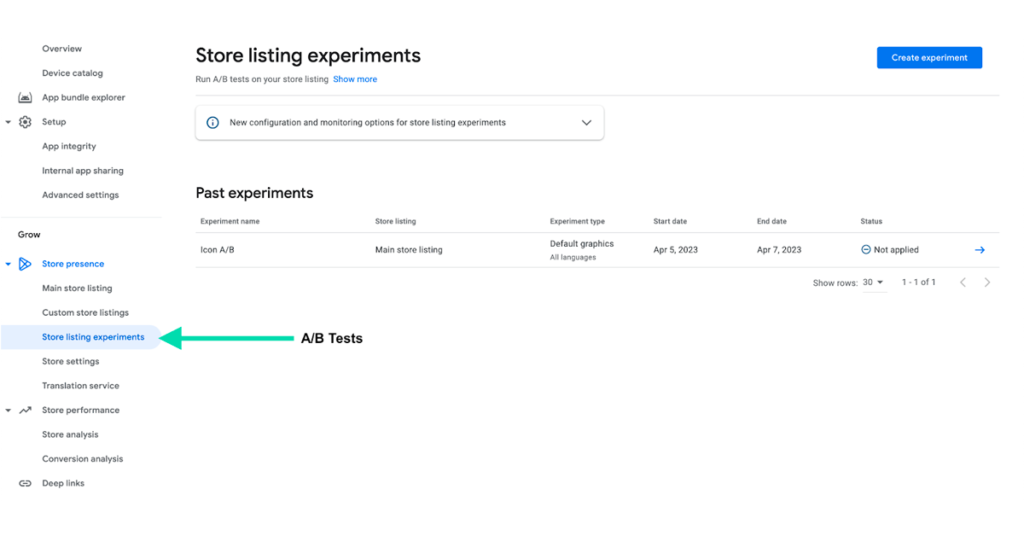
How can you run effective A/B Tests in the Google Play Console?
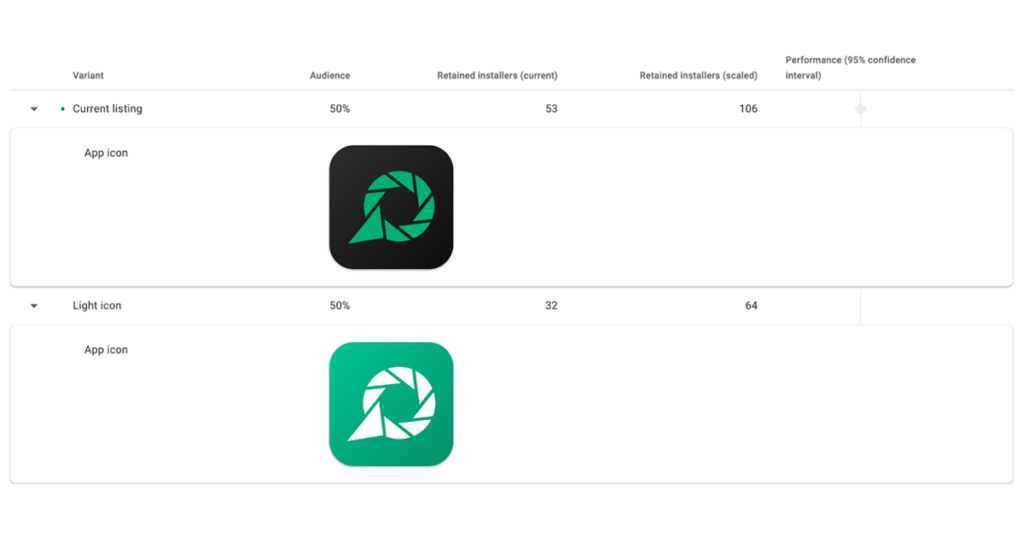
One of the significant benefits of A/B testing is that results are typically updated daily, allowing developers to identify and respond to changes in user behavior quickly. This means that developers don’t have to wait for the entire testing period to conclude before seeing the results of their tests. In my case, as you see on the screenshot, after two days, we can see a massive advantage of the dark icon, which has about 60% more downloads than the light one! I stopped my test earlier because I saw this huge advantage, but normally when there’s no such big difference, it’s better to wait longer for test results!
Apple’s App Store A/B Tests – Product Page Optimization
When testing app page graphics on the Apple App Store, the range of testable metrics is limited compared to Google Play. Nevertheless, Apple still allows developers to test key graphics elements, such as screenshots and app icons. While app icons can also be tested, they are typically less critical than screenshots, as they impact our product page visits more. It’s essential for developers to test different styles of screenshots initially to see which variations perform best with their target audience.
Once the optimal screenshot style has been identified, developers can experiment with different screen orders to improve performance. By leveraging these testable metrics, developers can gain the highest conversion rate. Through a process of continual iteration, we can achieve amazing results. Sometimes it can be a 100% increase in downloads!
Where can you run the A/B test in the App Store Connect?
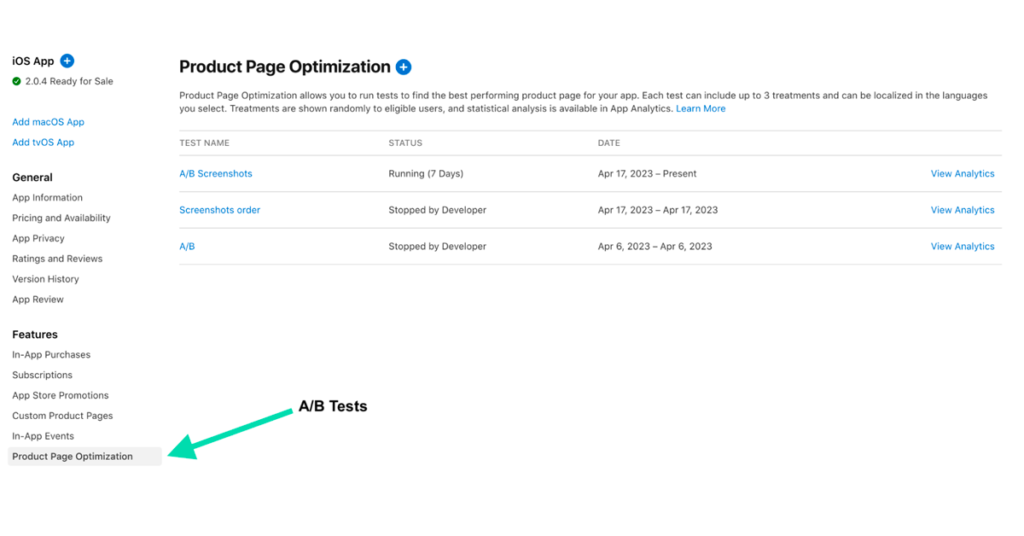
How can you run effective A/B Tests in the App Store Connect?
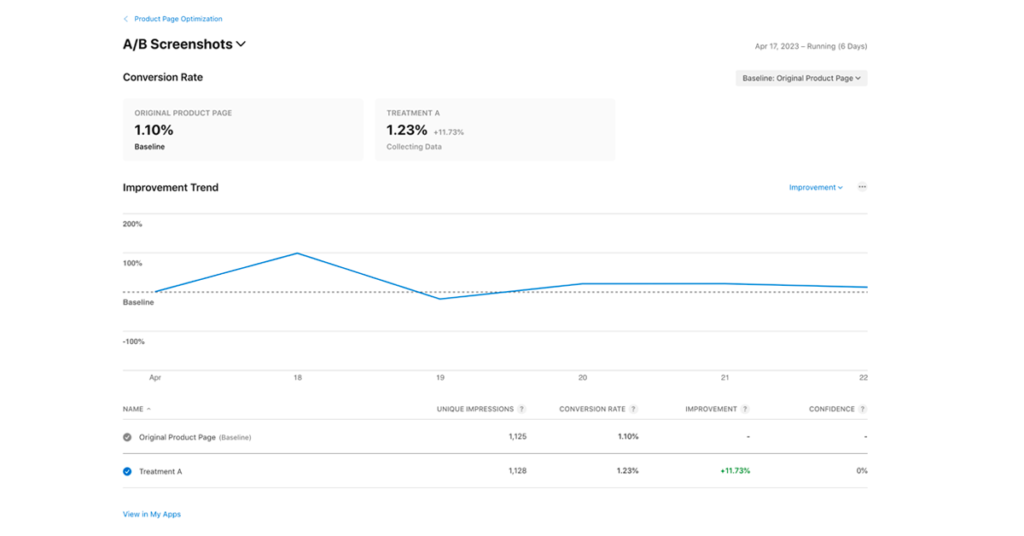
In this particular scenario, I am conducting a test to determine the efficacy of different treatments and comparing the results of Treatment A to my current product page. After a few days of observation, it appears that Treatment A has shown a 13% improvement over the current. However, since the test duration is still relatively short, I understand that it is necessary to wait a little longer to obtain more accurate and reliable results. By doing so, I can ensure that any conclusions or decisions based on the data gathered from this test are valid and meaningful.
Contact
Would you like to discuss optimizing your mobile app in App Stores?
Don’t miss your audience – the importance of continual A/B Testing
It’s incredible how even the most minor changes in graphics can significantly impact app downloads. This is why it’s crucial for developers to continually test different variations of their app page graphics and optimize their performance using A/B testing. There is no magic formula for creating the perfect screenshots or app icons; what works best for one app may not work for another.
That’s why A/B testing is such a powerful tool for developers. By testing multiple variations of their app page graphics, developers can identify the elements that resonate most with their target audience and drive the highest conversion rates. By continually iterating and improving the performance of their app page, developers can attract more users, increase engagement, and ultimately, drive business success.
The app used as an example in this article was – Chatbot
Google Play: https://play.google.com/store/apps/details?id=com.intelli.app
App Store: https://apps.apple.com/us/app/id1668668188

